BeatBox Change Log 2022
-------------Nov 14, 2022 (v3.21.2)-------------
What’s new
BBD-2047
Holter Full Disclosure Reports
When Full Disclosure reports are available for a Holter Procedure:
1. Full Disclosure Tag will be visible on the Worklist, can also be used for Filters.
2. Reports will be accessible via Tabs on the report screen, can be downloaded individually.
Full Disclosure setting is also added at facility level to identify clients that require Full Disclosure reports.
What’s updated
BBD-2647
Web Enrollment options
Desktop Enrollment option is now removed when Web Enrollment is enabled for a facility.
-------------Sept 29, 2022 (v3.21.1)-------------
What’s new
BBD-2032
Worklist Date Range
You will now be able to load records for the last 1 Year or manually select a date range that is up to 1 year apart.
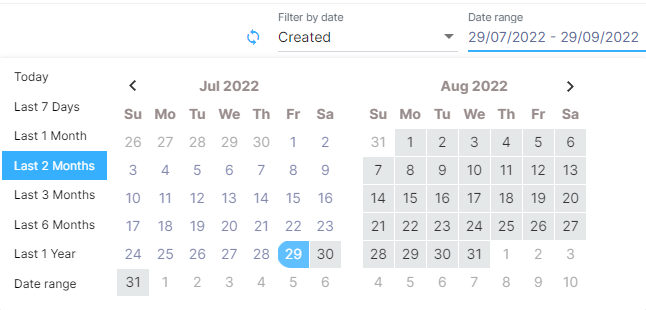
BBD-2073
Edit ECG
You are now able to edit ECG procedure's. This will allow users to edit the ECG measurements and move an ECG procedure between laboratories.
-------------Aug 29, 2022 (v3.0.20)-------------
What’s new
BBD-231
Revise Function
Finalized reports are now locked, if you need to amend the report after its finalized, you must use the Revise function. Revise is available to Doctors by default.
When a report is already finalized, clicking Revise will:
1. Unlock the conclusion section for editing
2. Change the Status of the procedure to Sent for Review
3. Leave an audit trail of who did it and when in Conversations
User can then make changes and click Confirm to re finalize the procedure, clicking Confirm will:
1. Re finalize the Procedure
2. Update details of finalized date and user
3. Re generate PDF with new details
4. Leave an audit trail of who did it and when in Conversations
5. A tag of Finalized Revised will also be visible on the worklist
The above process can be repeated as many times as necessary.
BBD-1309
QA process for ECG: Confirmed Status
QA process for ECG's is now available. This is a setting at the facility level.
When this process is in use, an ECG procedure will go though Confirmed status before its Finalized.
BBD-1606, BBD-2177, BBD-2178, BBD-2179, BBD-2180, BBD-2181, BBD-2212, BBD-2345, BBD-2346
Integration Capabilities
BeatBox now has integration capabilities for:
1. Inbound: Patient and Procedure information to come in to BeatBox to help prefill information for faster enrolments
2. Outbound: Beatbox can make the final PDF available to a third party system
As integration can have multiple scenario's, please discuss your needs with a CardioScan representative to confirm if your needs are covered.
What’s updated
BBD-2050
BeatBox Region names update
Inline with our growth globally BeatBox v3 Region names are updated as follows:
| From | To |
| Asia Pacific | Asia Pacific |
| Asia Pacific (Singapore) | Asia |
| EU | Europe |
| US | North America |
BBD-1582
ECG functionality available in Europe
ECG's functionality is now available for use in Europe. Please contact your CardioScan representative to enquire.
BBD-1750,BBD-1752,BBD-1970,BBD-1971,BBD-1972,BBD-1973,BBD-1753,BBD-1751, BBD-1960,BBD-1968
Ambulatory Blood Pressure Management (ABPM)
Groundwork for ABPM procedure's is in pace, We can now identify and process Patients in to BeatBox.
Changes for ABPM Procedure's are coming soon, watch this space.
BBD-1629
ECG Raw Data/Report Toggle
You can now Toggle between raw data and pdf report from the report screen. Users preference will be remembered till browser settings are cleared.
They can also be made full screen or be opened in a new tab.
BBD-2284
Recording Duration Days Edit
You can now only edit the Recording Duration of a Holter study till you upload the Data to BeatBox.
Edit can only reduce the number of days, not increase them.
Reducing the Recording Duration before Upload will mean the clinical team will only see and analyze the data as per edited duration. E.g If recording of 7 days was done, but field was edited to 5 days before upload. Clinical Team will only see and analyze 5 days worth of data.
Please Note: this field cannot be edited after upload of Holter Data is complete.
BBD-1732, BBD-2175, BBD-2148,BBD-1629, BBD-1315, BBD-231
Other updates
- Horizontal scroll removed on Entities, Users and Devices lists. you can reduce the number of columns on smaller screens
- Data of Birth is now restricted to be greater than 10/01/1900 to prevent incorrect data entry's
- We can now capture email address when creating or editing a patient. This field is optional
- You can now expand the PDF container for Holter's and ECG's on the reporting screen by dragging the vertical slider left or right
- Multiple ECG's for the same patient within one hour show a message on the report screen
- Update PDF is removed and replaced with Revise Function for Finalized Reports
What’s fixed
BBD-2051
Immediate Attention not tagged correctly
Procedure not tagged as Immediate Attention when marked in Holter analysis system.
BBD-2071
ECG Analysis showing incorrect procedure
In some cases the ECG Analysis was showing the incorrect procedure's for a selected patient.
BBD-1555, BBD-1674, BBD-1694, BBD-1695, BBD-1713, BBD- 1714, BBD-1717, BBD-1910, BBD-2034, BBD-2046, BBD-2107, BBD-2132, BBD-2158
Other updates
- Incorrect ECG Upload and Create Date
- Holter PDF not honoring user signature settings
- Worklist not loading due to empty date field
- Firefox not showing download myPatch link when software is not installed on device
- ECG analysis software not loading after patient edit
- Related Studies not working correctly
- Repeat Test not showing correctly on the worklist
- Event Day calculation issues
- Manage Signature Popup not working correctly
- Lab access showing incorrect list of users
- Adding a space only in patient First Name and Last Name would allow you to leave the name empty
- Sometimes could not search for a user in the users list
- Labs not searchable if no Time Zone was entered for them
-------------May 25, 2022 (v3.0.19)-------------
What’s new
BBD-1458
New Templates for Holter Reports
We now offer 2 new templates for Finalized Holter Reports. These templates offer a different layout that is more suited for longer conclusions.
This can be updated at the Facility Level. Once a template is selected it will automatically apply to all labs of the facility for any new or updated Holter reports.
Below are examples of the templates.
BBD-1319
Manage Signature on Behalf of the user
Admins can now upload signature's on behalf of the user by accessing the action on Edit User screen. This is permission based, only users with relevant access can do this action.
BBD-1451
Worklist Export
You can now export the worklist by clicking on the export icon on the Worklist. You can choose between PDF, CSV and XLXS formats for the export. Exported list will take into account the active filters on the Worklist.
What’s updated
BBD-1455
Web enrolment workflow changes
Will no longer show non myPatch devices on the serial port selection list.
Will will remember the last used myPatchSL location on the PC for faster enrolment, if the location has changed, the user will need to reselect it.
Will only ask for Folder permissions once per active browser session.
BBD-1466
PDF Full Screen
Full screen mode for PDF on reporting screen has been updated to be more user friendly. Now the full screen PDF mode is identical to the reporting screen and allows the same functionality.
BBD-1460
Move Procedure Across Facility
Previously, a procedure was only allowed to be moved to a lab within the same Facility. Now, a procedure can be re-assigned to any lab.
BBD-1453
Analysis software PDF Output directory process
After a PDF is imported, it will now be moved to a different folder instead of being left in the root directory. This will improve speed of processing and ensure the reports only go to relevant records in BeatBox
BBD-1377
Repeat Procedure's PDF
If an Analyzed Holter is marked as repeat, you can now open the report screen
BBD-1457, BBD-1568, BBD-1345, BBD-1452, BBD-1415,BBD-1446,BBD-1610,BBD-1459
Other updates
- You can now re send a procedure for review
- Worklist now has placeholder text if the filters result in no results
- Filter now shows all available options
- #Urgent from Analysis software now marks the Procedure as Immediate Attention in V3
- Recording end date is now calculated and shown to the user based on procedure info
- Inactive users will no longer show on the Edit Lab UI for bulk access changes
- Patient name limit has been removed from first page of Finalized Holter PDF
- Select Lab dropdown on enroll is now grouped by Facility
What’s fixed
BBD-1597,BBD-1572, BBD-1569
Event Date mismatch
Issues with Event Date mismatching between user input and Analysis software have been resolved.
BBD-1372
PDF Viewer settings
On reporting screen, the PDF viewer now remembers the settings per user. As you navigate between different procedures, the settings will be applied from your previous selection.
BBD-1439, BBD-1475, BBD-1519, BBD-1474, BBD-1476, BBD-892, BBD-1463,BBD-1305
Other updates
- Clicking login twice resulted in an error
- Worklist responsiveness fixes
- Could not enter a Signature
- Could not upload LAB Logo's
- Sent To Location was not responding correctly
- Report Page PDF overlap with buttons
- Web Enrolment sometimes would not delete the data off the device
- User Creation bugs
-------------April 13, 2022 (v3.0.18)-------------
What’s new
BBD-1129, BBD-1344
Web Enrollment
We now support Web Enrolment for myPatch devices. You no longer need to install the desktop application to enroll patients.
This is currently optional and is controlled by a setting on the Facility level.
If Web Enrollment is used, we will store the Device Serial number during the enrollment process and this will be visible on the Procedure Details section.
More info on how to use web enrollment is available here
BBD-1019
User Levels
User Level selection will give automatic access to new entities for existing users. This has been added to the edit user screen and different levels are as follows:
Laboratory: This is the default level for all users. Will not give automatic access to new labs
Facility: If user has Facility level access, they will automatically get access to any new Lab's created in Facilities they have access to.
Organization: If user has Organization level access, they will automatically get access to any new Lab's created in Organizations they have access to.
Billing Entity: If user has Billing Entity level access, they will automatically get access to any new Lab's created in Billing Entities they have access to.
Following changes also apply:
Logged in users can no longer access profiles of users that have "User Level" higher than theirs.
Logged in users cannot assign a higher "User Level" than their own.
What’s updated
BBD-1085
Patient Triggered Events
Small UI changes to help understand the events date time better.
You can now also edit the date and time of the events loaded from the device.
Added validation for event date time must be after hook-up date.
BBD-875
Holter Import Process
We now check V2LabID retrieved from V3 instead of trying to match Lab Name across both systems.
Please ensure the V2LabID is entered correctly in V3 if its a common lab across both systems.
We will no longer import a V3 Web upload record to V2 in unassigned state if no matching Lab is found in V2.
BBD-1214, BBD-1323, BBD-1376, BBD-1398
Other updates
- Added Patients middle name to Holter finalized reports
- Updated Workflow Tags language keys for US
- During Upload of Holter Data we now upload the log file for archival
- US Finalized reports label Lab Number changed to MRN
What’s fixed
BBD-1050, BBD-1238, BBD-1239, BBD-1409
Other updates
- Sometimes users could not create a new facility.
- Holter Import sometimes not import records to the correct lab and reports were going to unassigned location in V2
- Changes to lab name matching process
- Users sometimes not able to send analyzed reports for review
- Holter Import process not importing V3 records
-------------March 15, 2022 (v3.0.17)-------------
What’s new
BBD-931
Finalized by added as a column on the Worklist
You can now see who finalized the report directly on the worklist.
Please note: as the worklist columns are settings drive, if you cannot see the new column, you can switch it on using the settings cog on worklist.
BBD-935
Financial System ID (FIN ID) added to the patient record
FIN ID is now added as an optional field for a patient record.
If FIN ID is present it will also be rendered on the Finalized Holter Reports
BBD-934, BBD-906, BBD-1022
Added settings for Holter Report
Wrap Conclusion Text | Facility level: If ON, Wraps each line of the conclusion into a paragraph to condense the conclusion section when Finalized Holter Report is printed
Hide Summary from Holter Finalized Report | Facility level: If ON, hides the measurements/summary section on the front page of the Holter Report
Centre Logo | Facility level | Lab level: If ON, will center the logo on the Finalized Holter Report. Default is left align.
What’s updated
BBD-1116
Change Lab allocation for Holter Procedure
Via the Edit Procedure, you can now re allocate a Holter Procedure to a new Lab within the same facility.
BBD-1023,BBD-932, BDD-933, BBD-1084
Other updates
- Hidden some device types that are not in use in the US region.
- Finalized Holter Reports in the US now have Ordering Clinician Name.
- Localized spelling for Finalized Holter Reports
- Added page number on the first page of the Finalized Holter Report
What’s fixed
BBD-1144
DMS300-7 and CSC6612 could not upload data via enrolment
Users could not upload data for DMS300-7 and CSC6612 devices during the enrolment process, this is now fixed.
BBD-1046, BBD-905, BBD-1083, BBD-1121 BBD-1122, BBD-1184, BBD-1155, BBD-919, BBD-1123
Other updates
- Some users could not go past the Medicare UI during enrolment
- Error handling added for Symbols in referring physician and lab names for server side processing of Holter data
- US Date format fixed for worklist
- Facility Name not displaying correctly on the list Lab UI.
- Invalid recording date causing issues with enrolment
- Insurance Fields for the US mandatory validation not working
- Resend not showing previous send location
- Signature rendered sideways in some cases for Finalized Holter's
- Reject and Workflow Tag's not working as expected
-------------March 1, 2022 (v3.0.16)-------------
What’s new
BBD-183
Edit Patient and Procedure Details
You can now edit the Patient and Procedure details after enrolment.
You can access the edit function through the details modal. Only users with edit access can perform this function.
Please note: there are some restrictions in edit functionality, we will extend this in the future releases.
BBD-121
Worklist Date Filters
You can now filter the worklist using custom date range and also choose the type of date to filter by.
Date types: Create Date, Recording Date, Upload Date, Analyzed Date, Finalized Date
BBD-857
Lab Tokens
In preparation for Ambulatory Blood Pressure Monitoring (ABPM) coming to BBv3, we have added a lab token generation capability that is available to admins. More info on this function will follow.
What’s updated
BBD-855
Beatbox error/warning messages during web upload
We now show all errors/warnings for the available procedure at the same time instead of the first error. This sometimes used to cause confusion with what was wrong with the CDM files for Holter's.
BBD-541, BBD-842, BBD-841, BBD-794, BBD-810, BBD-185, BBD-534, BBD-5, BBd-887
Other updates
- Changes to ECG import method
- Performance improvements for Worklist
- Holter Import method is now backwards compatible between versions 79a- 78a.
- SAAS / Self Analyzing clients can now do Holter Reporting via BBv3
- Device Management Interface fixes
- ECG DICOM retention policies
- Conclusion Text is now more prominent
What’s fixed
BBD-918, BBD-859
Other updates
- Gender not mapping correctly in Airstrip
- ECG Mismatch between BeatBox and Airstrip
-------------Feb 2, 2022 (v3.0.15)-------------
What’s new
BBD-109
Updated Report Page Design
The report page now features a larger PDF view size, simplified button layout and a customizable PDF viewer. You can now choose from a variety of options that suite your work style and screen size.
Details not visible on the Report page can always be seen via the "Details" button.
BBD-233
Analyzed Time
Analyzed time is now available on the Worklist and the Details section.
Remember to enable Analyzed time for the worklist from the 'Gear' icon if you wish to see it on the list.
BBD-499
Finalized by user name
Details of the user who finalized a report is now available in the details section.
BBD-222
Sent to file locations
File location names are now visible for easy tracking on the details section. This is only available for files that were sent to CardioScan file locations, not available when files are downloaded locally.
BBD-225
Resend for analysis
It is now possible to resend files to the same or new location as before. The procedure must be in "Sent for Analysis" state for this function to work.
What’s updated
BBD-530
New Fields for Entity UI
Billing entity: No change
Organization: Added Billing Entity Name
Facility: Added Billing Entity Name and Organization Name
Laboratory: Added Billing Entity Name, Organization Name and Facility Name
These new fields can also be searched for using the existing field
BBD-774, BBD-170 , BBD-145, BBD,180. BBD-212, BBD-213, BDD-773, BDD-772, BBD-770, BBD-171, BBD-237
Other updates
- Enroll Modal now shows your local time instead of UTC time
- Request Review action is no longer available for Finalized procedures
- Roles displayed in the User Access list are now sorted alphabetically
- Updated warning/error messages to be more clear
- Fixed issues with Pacemaker/Stroke/Covid Diagnosis fields saving the incorrect values
- "Electronically Signed By" text is now added under the Signature, if the DR's signature are available
- Reason for test now supports up to 500 characters
- Hook up date time icon size is now changed
- On Request Review, user is now taken to the next procedure on the list
What’s fixed
BBD-715
Bulk Send
Bulk send was sometimes not available when selecting bulk files. This is now fixed.
BBD-769, BBD-771, BBD-827
Other updates
- BeatBox was not loading well due to internet/domain restrictions in some areas.
- Role assignment issues if the user had no role present.
- If no Patient Event descriptions are present a default description is now added in.
-------------Jan 17, 2022 (v3.0.14)-------------
What’s new
BBD-364
Free Text for Events
You can now enter a new symptom as required by clicking the (+) icon and a new Activity: Intensity by simply writing it in the select activity box.
Note: The new items added here will only apply to the Procedure currently selected. They will not be added to the common list for next time.
BBD-126
ICD-10 Codes
The ICD-10 Codes have been updated as per new list available. We now also show frequently used ICD-10 Codes on the dropdown list on initial page load. The other code's can be searched for as well.
BBD-125
New Procedures added to Worklist without page refresh
If a new procedure is added to BeatBox, it will now appear on your worklist without needing to refresh your screens.
BBD-283
Time Zone for Lab's
Selecting a Time Zone for a Lab is now mandatory. Drop down selection of different time zones are available in the Create / Edit Lab screens.
BBD-120
New Repeat Requested Status
If a Procedure is marked as Repeat, it's status will change to Repeat Requested.
If the procedure's Repeat Request is canceled, the original status of the Procedure will be reinstated.
BBD-105, BBD-122
DR Signature's
If the user has access to Confirm/Finalize a procedure, BeatBox will ask for their Signature's.
On login, this is a mandatory step. The user can choose to sign on the Screen, upload a Signature or select Manual Signature.
If available the Signature will be used when the Finalized PDF is generated.
Note: The signature is only available to the original Author for use. It cannot be used or seen by any other User.
BBD-285
Enhanced Holter Import Capability
If a Holter was uploaded though V3, we can now choose to make the Analyzed Holter report available in V2 and/or V3 at the same time.
New Flags have been added at a Lab level to choose if the Lab is to accept new Holter Reports in v2 or v3.
What’s updated
BBD-366
Icon change if support documents are available
If a procedure has support documents available, the Worklist now shows different icons to save time when looking for documents.
Blue paperclip: Support documents available.
Grey paperclip: No support documents available.
BBD-301
Restriction of CDM files <8 MB
During Upload of Holter data, a restriction is now in place. You cannot upload CDM files that are less than 8 MB in size.
BBD-127, BBD-363, BBD-99, BBD-671
Other updates
- Business Units are not alphabetically sorted on the Access Tree when editing a user
- Enroll Modal cannot be clicked out of accidentally, the user must click one of the actions on the modal to continue
- All Entities UI now show the ID's on the list
- Finalized Holter Procedure PDF can now be updated with an amended conclusion.
BBD-302
Permission Updates
Permissions/roles in BeatBox have been reviewed to make sure they are working correctly.
The Permission Code's have been replaced with Permission descriptions in the UI as well.
Couple of Important changes:
- You can no longer change your own access for Roles/Permissions. If you require change in access within BeatBox, you will have to contact support or another user that can verify the change. This is simply to prevent unauthorised changes.
- The permission names the UI have been changed to Descriptions from Codes. Eg. instead of “download-raw-data:holter” it will say “Download Holter raw data” to make it easier to identify
- The matrix available in the below article shows the assignment of Permissions to Roles.
What’s fixed
BBD-107
Firefox issues
Multiple Firefox worklist and date time related issues have been fixed.
BBD-211
Checkbox rendering issues
Issues with rending checkboxes on Business Unit access has been fixed. Checkboxes previously appeared to be selected when they shouldn't be.
BBD-467
Inactive Labs Behavior
If a Lab is made Inactive, they still appear on the Enroll dropdown, however cannot be selected.
BBD-633,
Other updates
- Full name is now editable on User profile